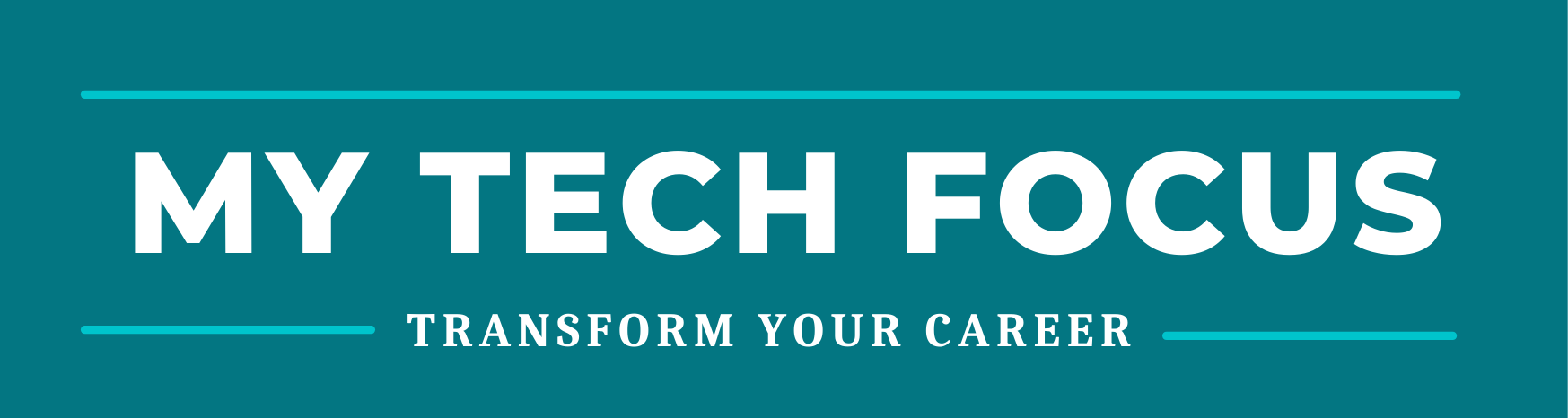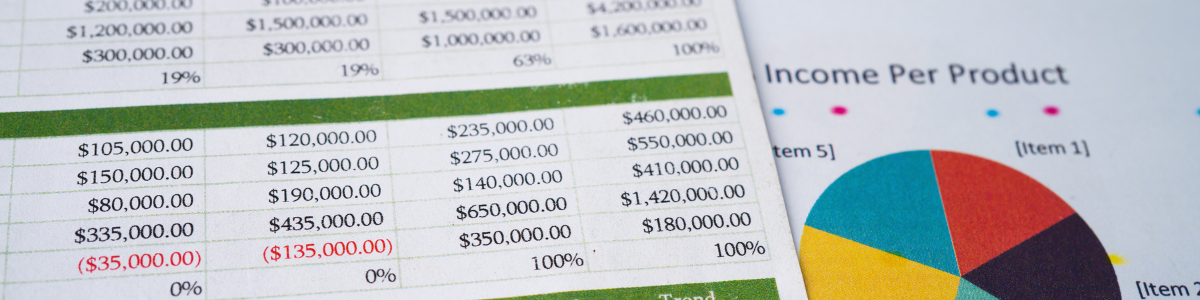
Advance Excel
You want to advance your Excel skills?
And you want to learn how to build sophisticated financial models in Excel?
Well then, you’ve come to the right place. Welcome to our Advanced Excel course!
- Course Introduction & Professioal-looking Excel formatting
- Be 3.0x faster than average users – shortcuts and quick navigation tools
- Excel Mechanics – A collection of indispensable tools
- Advance excel functions made easy
- Advanced Excel functions I
- Advanced Excel functions: Vlookup & Hlookup
- Advanced Excel functions: Index; Match; Index & Match
- Advanced Excel functions: Indirect; Vlookup & Indirect
- Advanced Excel functions: Rows; Columns; Vlookup & Columns
- Advanced Excel functions: Choose; Vlookup & Choose
- Advanced Excel functions: Offset; Offset & Match
- Advance Excel Functions II
- Financial functions: FV and PV
- Discounting Cash flows and calculating Net Present Value (NPV)
- Financial functions: IRR
- Financial functions: PMT and building a complete loan schedule
- Date functions
- Excel Tips and Tricks
- Financial modeling fundamentals
- Forecasting future financial – A cornerstone of financial modeling
- Building a complete 3-statement model
- Let’s build a flexible model with multiple scenarios
- 3- Statement model
Duration: 4 Months
Eligibility: 10+2+3 Any Computer Graduate (BE/BTech/BCA/BCS)